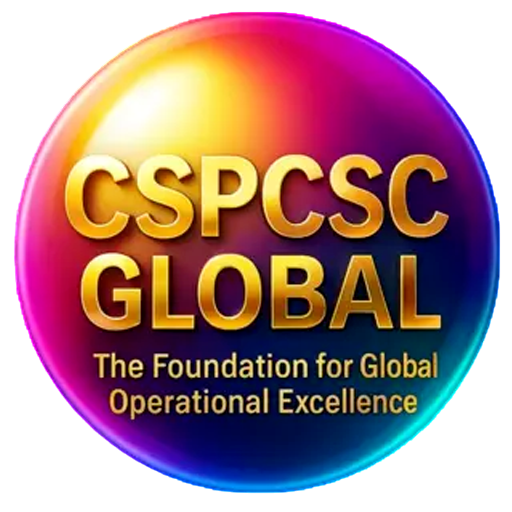The State Bank of India (SBI), India’s largest public sector bank, continues to lead digital transformation through innovative banking solutions. One of its most convenient services is the SBI WhatsApp Banking registration, enabling customers to access essential banking features directly on WhatsApp. This secure and user-friendly platform allows users to check account balances, get mini statements, confirm KYC, and much more, simply by sending a “Hi” message.
SBI WhatsApp Banking is designed for those who prefer simplicity and speed without logging into Internet Banking or downloading the YONO app. With just your registered mobile number and WhatsApp, you can complete the SBI WhatsApp Banking registration in minutes and start using the service right away.
The beauty of this service lies in its ease and security. After registration, customers can chat directly with SBI’s verified WhatsApp number (+91-9022690226), identified by a blue tick mark, ensuring authenticity and safe banking at your fingertips.
Key Benefits of Using SBI WhatsApp Banking:
-
Instant Access: You can check your balance or get statements within seconds without logging into any app.
-
24×7 Availability: It works round-the-clock — no holidays, no time limits.
-
Secure & Verified: Messages are sent only through SBI’s verified WhatsApp number with a blue tick, ensuring your data’s safety.
-
User-Friendly: Simple “Hi” message gets you started; no technical knowledge required.
-
No Extra App Needed: Everything happens within WhatsApp, saving your phone’s storage.
-
Free of Cost: Registration and services are absolutely free — you only need an internet connection.
By the end of this guide, you’ll be able to register yourself for SBI WhatsApp Banking within minutes and enjoy hassle-free digital banking right from your mobile.
Step-by-Step Registration Process for SBI WhatsApp Banking:
Now, let’s go through the process in detail. It’s quick and takes just a few minutes to complete.
Step 1 – Send Registration SMS
To start the registration, open your phone’s SMS app (not WhatsApp). You’ll send a specific message to the SBI WhatsApp Banking service number.
Format for Registration Message
Type the following in your message box:
WAREG <space> 11-Digit Account Number
Example of Registration SMS
Suppose your SBI Account Number is 35614285611, then your SMS should look like this:
WAREG 35614285611
Now, send this SMS to +917208933148.
If your mobile number is linked/seeded with your SBI account and you have WhatsApp on the same number, you’ll soon receive a message from SBI’s official WhatsApp number +91-9022690226 confirming your registration request.
Step 2 – Receiving the Welcome Message
Once your registration SMS is successfully processed, you’ll get a WhatsApp message from SBI’s official automated number. The message will look something like this:
🏦Welcome to SBI WhatsApp Banking!
Thank you for confirming your opt-in. Your registration request via SMS has been received successfully.
We’re excited to help you manage your banking with ease. You can now access a range of secure, fast, and convenient banking services directly through WhatsApp.
Simply type “Hi SBI” or “Hi” 👋 to continue, or get started with a voice note saying “Hi SBI” or “Hi.” 🎙️
This message confirms that your number is recognized and registration is in progress. You’re now ready for the next step.
Step 3 – Responding with “Hi” or “Hi SBI”
Open your WhatsApp chat with SBI’s verified number (+91-9022690226).
Now, simply type “Hi” or “Hi SBI” in the message box and send it.
Within seconds, you’ll receive another automated reply from SBI that reads:
Dear Customer,
Thank you for your interest in SBI WhatsApp Banking Services.
To avail the service, please choose one of the following options.
Are you an existing SBI customer?
This is an automated verification step to ensure you’re an SBI customer before activating services.
Also Read: Offline CBDC brings digital payments without internet
Step 4 – Confirmation as an Existing Customer
In the message received, you’ll find two clickable buttons — Yes and No.
Since you’re already an SBI customer, tap on Yes.
Once you click on “Yes”, a new PDF document appears containing the Terms and Conditions along with a self-declaration statement, saying:
“I acknowledge that I have read and agreed to the Terms and Conditions for registration with SBI WhatsApp Banking Services.”
Click on “Yes” again to proceed.
Step 5 – Entering the Last 4 Digits of Your Account Number
SBI will now ask for additional verification. You’ll receive the following message:
Dear Customer,
To continue with the registration for SBI WhatsApp Banking services, kindly enter the last 4 digits of your Bank Account number.
Enter the last 4 digits correctly and send the message.
If correct, you’ll immediately receive a new message confirming that an OTP has been sent to your registered mobile number.
Step 6 – Entering OTP for Verification
Once you’ve entered the last 4 digits of your bank account number, SBI’s automated system sends a One-Time Password (OTP) to your registered mobile number via SMS. This step ensures that the person trying to register for SBI WhatsApp Banking is the legitimate account holder.
You’ll get a message on WhatsApp saying:
Dear Customer,
An OTP has been sent to your registered mobile number.
Kindly enter the OTP.
If you have not received it, please click on the option below.
Resend OTP

Now, open your SMS inbox, check for the message from SBI containing the OTP, and enter it correctly in the WhatsApp chat window. Once you send the OTP, SBI will instantly verify it.
If the OTP is correct, you’ll receive a confirmation message stating:
Dear Customer,
You are successfully registered for SBI WhatsApp Banking Services. 😊
Welcome to SBI WhatsApp Banking! 🙏
Your financial well-being is our priority. Bank safely!
From this point onwards, you can start using SBI WhatsApp Banking anytime, anywhere — just by sending a message saying “Hi” to +91-9022690226.
Completion of Registration:
Once you have successfully verified your OTP, your registration process for SBI WhatsApp Banking is officially complete. Let’s take a closer look at what happens after registration and how to confirm you’re interacting with the official SBI WhatsApp account.
Confirmation Message and Successful Registration
After OTP verification, you’ll receive the final confirmation message from SBI’s verified WhatsApp number, stating that your registration is successful. The message also includes essential security advice and reminders for safe banking practices. It usually reads as:
✅ Official WhatsApp Number: State Bank of India always uses the number +91-9022690226 with the verified blue tick badge.
✅ Know your beneficiary: Transfer money only to people you know and trust.
✅ Beware of scams: Never respond to suspicious investment or job offers, or share OTPs or banking details.
This message serves as your final assurance that your registration has been completed and your WhatsApp Banking services are ready for use.
You can now say goodbye to long queues or complex app logins. Everything from checking your balance to getting a mini statement is available through a simple WhatsApp message.
Understanding the Verified SBI WhatsApp Number:
It’s crucial to note that SBI’s only verified WhatsApp Banking number is +91-9022690226. You can easily identify it because it carries a blue tick mark next to the name “State Bank of India.”
This tick mark is an official indicator verified by WhatsApp Business. Any other number, even if it claims to be from SBI, should be ignored or reported immediately.
Important Tips:
- Do not respond to unknown or unverified numbers claiming to be from SBI.
- SBI never asks for OTPs, passwords, or confidential details via WhatsApp or SMS.
- Always double-check the verified badge before interacting.
Once verified, you’re ready to explore the full set of features SBI WhatsApp Banking offers.
Using SBI WhatsApp Banking Services:
Once registration is complete, using SBI WhatsApp Banking is incredibly simple. It’s designed to give customers instant access to their account details, statements, and more without logging into any app or visiting a branch.
How to Access the WhatsApp Menu?
To start using the service, open your WhatsApp and send a message saying “Hi” or “Hi SBI” to +919022690226.
Immediately, SBI’s automated chatbot will reply with a clickable main menu listing all available options.
You’ll see something like this:
Dear Customer,
Welcome to SBI WhatsApp Banking. Please select an option below:
1️⃣ Get Balance
2️⃣ Get Mini Statement
3️⃣ Confirm KYC
4️⃣ More Services
These options are clickable, and you simply need to tap on any one of them to proceed. No need to type long commands or remember menu codes.
Available Services on SBI WhatsApp Banking:
Once inside the menu, SBI offers a wide range of services designed for both convenience and security. Let’s look at some of the most used ones:
- Check Account Balance: Instantly get your available account balance on your screen.
- Mini Statement: View your last five transactions in seconds.
- KYC Confirmation: Quickly confirm your KYC details and get a digital confirmation.
- Know Your Branch Details: Get branch contact info, IFSC, and address.
- ATM and Branch Locator: Find the nearest ATM or SBI branch easily.
- YONO Link: Quick link to access the SBI YONO app for advanced features.
The best part is that the process is completely conversational – just like chatting with a friend.
Also Read: SBI WhatsApp Banking: Revolutionizing Real-Time Banking Experience
Conclusion:
SBI WhatsApp Banking is a revolutionary step in simplifying digital banking for millions of users across India. With just a simple “Hi,” customers can access their account information, view mini statements, check balances, and verify KYC — all within seconds.
The registration process is quick, free, and completely secure. All you need to do is send an SMS, follow the verification steps, and start using the service from SBI’s verified WhatsApp number.
It’s convenient, safe, and perfectly suited for those who prefer quick and easy access without juggling multiple apps or remembering passwords.
So, if you haven’t registered yet, go ahead – send your registration SMS today and experience banking like never before.
Happy Banking with SBI!
FAQs:
1. Is SBI WhatsApp Banking free to use?
Yes, the registration and all basic services like balance inquiry and mini statement are completely free.
2. Can I use WhatsApp Banking on a different mobile number?
No. You can only use the number linked with your SBI account for security reasons.
3. What should I do if I don’t receive the OTP?
Ensure your number is registered and has good network coverage. If still not received, resend the registration SMS or contact SBI support.
4. Can I transfer money using SBI WhatsApp Banking?
Currently, SBI WhatsApp Banking supports inquiry-based services like balance check and mini statement but not fund transfers.
5. Is SBI’s WhatsApp number the same for all customers?
Yes. The official verified SBI WhatsApp number is +91-9022690226 for everyone.